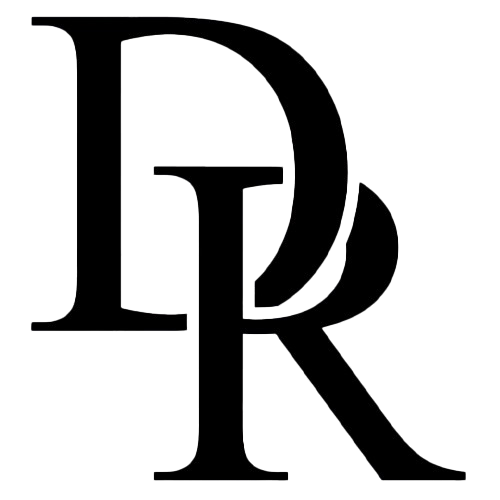The Tools I Use as an End-to-End Developer — From Design to Deployment

✍️ Introduction
As an end-to-end developer, I’m not just writing code or installing plugins. I’m managing the entire journey of a website — from idea to live product. That means handling everything:
UI design
Copywriting
Development (WordPress or custom code)
SEO setup
Branding
Launch
To do this smoothly and consistently, I use a toolkit that covers every part of the process — no matter if it’s a blog, business site, or eCommerce project.
Let me walk you through the tools that power my workflow.
🎨 1. Design & Branding Tools
Figma
I use Figma for wireframing, UI design, and planning layouts. It helps me stay clear before development begins — whether it’s a full brand website or a landing page.
Coolors / Khroma
To generate brand-consistent color palettes quickly.
Looka / Canva Pro / Photoshop
I use these when the client doesn’t already have a logo or visual branding.
Looka helps generate logo ideas, and Canva Pro helps build brand kits and social creatives.
🧱 2. Development Tools
WordPress + Elementor Pro
For most dynamic websites, I prefer WordPress. Elementor Pro gives me full design control while keeping the workflow fast.
Perfect for:
Business websites
Personal portfolios
Landing pages
SEO-focused blogs
I usually pair it with Astra or Hello theme for clean performance.
HTML / CSS / JavaScript + VS Code
For fully custom websites or when I need more flexibility, I code manually.
I use:
VS Code as my main code editor
Live Server for real-time preview
GitHub / Codepen for testing & sharing
Custom code helps me create lightweight, performance-focused sites with unique animations, layouts, or minimal dependencies.
WooCommerce / Razorpay / PayPal Buttons
For eCommerce needs, I set up stores using WooCommerce, or even custom carts integrated with Razorpay and PayPal.
✍️ 3. Content Writing & Copy Tools
ChatGPT – My AI Assistant for Speed & Ideas
Even though I write and design everything myself, I often use ChatGPT as a creative assistant to:
Generate content ideas or blog outlines
Rephrase technical copy in a simpler tone
Speed up SEO meta descriptions
Brainstorm call-to-action phrases
Test client messages or responses
It’s not about copy-pasting — it’s about thinking faster, clearer, and with more perspective.
I still write everything in my tone, but ChatGPT helps me save time and stay sharp during content-heavy projects.
Notion
I use Notion for content planning, rough copy, and structuring pages. It’s where I map out:
Home page copy
About content
Product descriptions
Blog outlines
Grammarly
For final grammar & tone checks before delivery.
Hemingway Editor
To make content easy to read and scan — especially for landing pages and service sections.
🚀 4. SEO Tools
RankMath SEO
For WordPress sites, I install and configure RankMath:
Meta titles & descriptions
Schema setup
Sitemap
Redirection & 404 monitor
Focus keyword optimization
Google Search Console
To monitor performance, indexing, and search queries after launch.
TinyPNG + LiteSpeed Cache
Image compression + caching = faster sites = better SEO.
Ubersuggest / Google Trends
Used for keyword research when creating blogs or SEO pages.
🧰 5. Project & Asset Management
Notion or Trello
For managing client workflow — tracking what’s pending, in progress, or delivered.
Google Drive
I organize assets, logos, copy, and backups for each client here.
Loom
I use Loom to record quick walkthroughs, design reviews, or explain backend dashboards to clients after delivery.
✅ Final Thoughts
Being an end-to-end developer doesn’t mean doing everything manually — it means knowing the right tools, flow, and strategy to deliver professional websites faster and better.
Whether I’m:
Building a custom coded website
Creating a WordPress-based brand site
Designing full visuals from scratch
Writing high-converting copy
— these tools are what keep my work consistent, fast, and client-ready
📣 Ready to Build With Me?
If you’re looking for someone who can handle the entire website process — from branding and design to SEO and launch — I’d love to bring your idea to life.