How I Build Client Websites (End-to-End Web Design Process)

✍️ Introduction
As a freelance web developer, one of the most fulfilling parts of my work is turning a client’s vision into a functional, responsive, and SEO-friendly website.
In this blog, I’ll walk you through my step-by-step web design process, using WordPress and Elementor to deliver a custom website that aligns with the client’s brand and business goals.
Step 1: Understanding the Client’s Website Requirements
Every client website design begins with deep understanding. Whether it’s a business, brand, or personal site, I always start with a discovery phase:
What does the business offer?
Who is their target audience?
What should the website achieve — leads, bookings, or sales?
Do they have a reference website or visual inspiration?
This phase helps me define a clear website development process, aligned with client expectations.
Step 2: Planning the Layout & Wireframe
Before I open WordPress or Elementor, I plan the site flow using:
Hand-drawn wireframes or Figma
Clear layout of homepage, services, contact, and about sections
Navigation structure for better user experience
This makes the build phase faster and ensures the client’s goals are reflected in every section of the responsive website design.
Step 3: Design & Development (WordPress + Elementor)
Now comes the real build. I use:
WordPress CMS for flexibility
Elementor Pro for visual designing
Astra or Hello theme for performance
Mobile responsiveness from the start
Custom CSS if any unique layout is needed
This allows me to deliver a fully custom WordPress website that looks modern and loads fast.
Step 4: SEO & Speed Optimization
A good website isn’t just about looks — it needs to rank and perform.
I include:
RankMath SEO plugin setup
Meta titles, descriptions, and image alt texts
LiteSpeed Cache setup for fast load times
TinyPNG image compression
Final testing with PageSpeed Insights and GTMetrix
This ensures the site is SEO optimized and user-friendly on all devices.
Step 5: Review, Final Edits & Launch
Before launching the site, I:
Share a private preview link or screen recording
Collect feedback and do 1–2 rounds of revisions
Transfer to the client’s domain/hosting
Submit sitemap to Google Search Console
The client gets a ready-to-use, fast, and secure WordPress website, built for real-world results.
🔚 Final Thoughts
Whether you’re a startup, personal brand, or small business — this is the exact web design workflow I use to build every site.
My focus is always on clean design, functional development, and SEO that actually works.
📣 Let’s Build Yours
If you’re ready to build your custom website and want an end-to-end developer who can handle the entire journey — let’s talk.
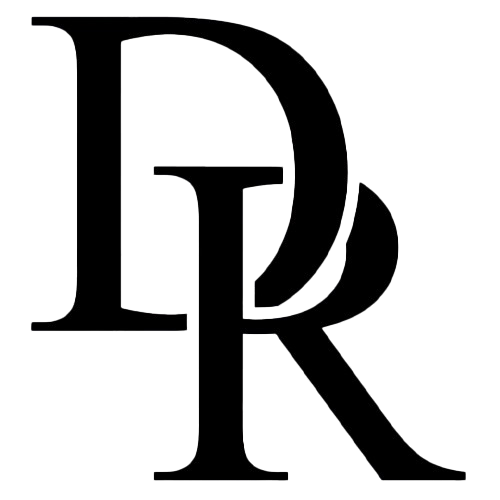
[…] How I Build Client Websites (End-to-End Web Design Process) […]